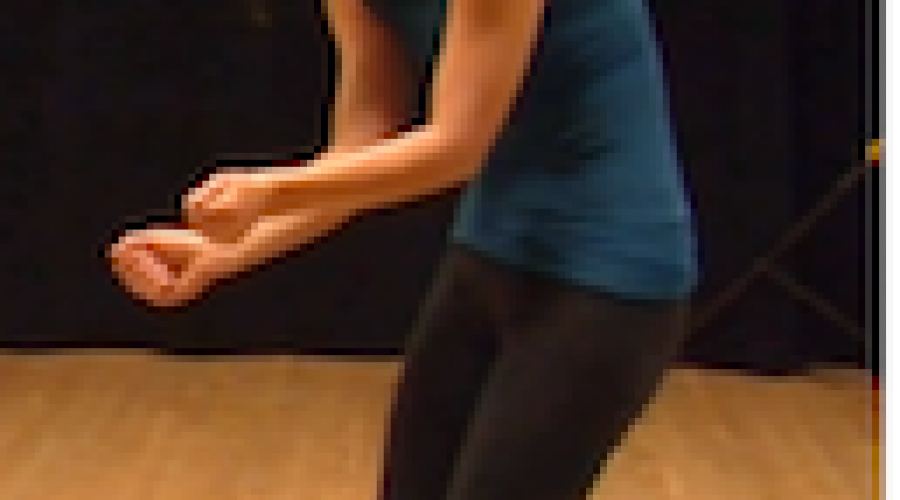Archive
CNMAT Flashback
A look back at some items in our archives.
Sha Xin Wei (Concordia University, Montreal): Topology, Phenomenology and Spatial Audio
Vangelis Lympouridis: Whole body Interaction Movement and Sound Seminar
Archive Browser
Video/Multi-Media Software and Controllers
#Software
[[http://jmpelletier.com/cvjit/|Computer Vision Library]]
[[http://jmpelletier.com/freenect/|Kinect Video Max Object]]
[[http://webcam-osx.sourceforge.net/|Macam USB Webcam Support]]
#Cameras
[[http://peauproductions.com/store/index.php?main_page=index&cPath=1_9|PS3 Eye with Lens Modification]]
IRCAM - AudioSculpt - support
This support page is current for AudioSculpt 2.9.4.
IRCAM Forum Software at CNMAT
Information about IRCAM software can be found here:
http://forumnet.ircam.fr/
After you've clicked on the Union Jack, click on software (on the left) to see a menu of all the things IRCAM distributes.
IRCAM - Open Music - support
Support pages for IRCAM Open Music
Open Music web site: http://repmus.ircam.fr/openmusic/home
Installing IRCAM MLYS-Modalys in Max
Installing IRCAM/Poletti/Modalys synthesis package for Max/MSP (version 1.1).
- copy the whole Mlys folder into a folder declared in Max's search path
- from the Mlys folder, copy the /externals/Modalys.frameworks folder into the HardDisk/Library/Frameworks folder
- copy the Mlys clippings folder into the MaxMSP/patches/clippings folder
Software Recipes, How-To, and Misc. Support
Software Recipes, How-To, and Misc. Support
Making Resonant and Sinusoidal Models
After people work through the [cnmat:node/2714|CNMAT Spectral Tutorials], they tend to ask "how do I make my own models?" Right now, the state-of-the-art is fairly primitive. Expect a lot of trial and error, and maybe unsatisfactory results.
#1. Choose your sound
This is the most important step in getting a good result. Some sounds analyze better than others.
IRCAM Software and Support
Support and informaiton for IRCAM softwares
How to get sound out from computer
To get sound out directly from computer through Tascam mixer to HD speakers
• make sure TASCAM basic set up is loaded and HD speakers are powered on.
• load _MOTU PCI-424 Proper Configuration (TenneyExternal/*shared)
• select digi002ADAT 1-8 on Tascam Layer Status
• touch slider 9 and make sure that HD-1s selected as output (upper left-hand side of mixer -- look for sign HD-1s)
Rear Studio Basics
These page provide some basic skills and knowledge for working in the rear studio.
Power on and off
Power On Procedure:
Power on switches:
At the top of the rack, on the right side of the desk, you'll see the Furman PL-Plus. It has a bunch of colored LED's. This should always be on, and you should never need to touch it.
The next space down hold a rack of switches. These are labeled:
- Mixer
- Rack
- HD1's
- Genelecs
- Fostex
- empty
Eco Ensemble Submissions
You can pass around this link to potential applicants:
all of the dropped files can then be found here (only to logged in users):
Hand and Touch Gesture Controllers using Fiber, Fabric and Malleable Materials
New materials like conductive thread, piezoresistive and condcutive fabric and carbon fiber make it possible to build compelling
new gesture and musical instrument controllers in minutes and hours. This document showcases some ideas using these new materials.
Third Party Externals
**Some of the CNMAT Depot may rely on the following third party objects:**
+ Peter Elsea LObjects
+ Jehan Objects (analyzer~, loudness~, pitch~ etc..)
+ Puckette Objects (fiddle, bonk, centroid, paf)
Modules (building blocks of the MMJ Depot)
A generalized package, to be used in an application, demo, tutor, or tutorial. Modules are addressable with
OSC messages.
Download the MMJ Depot along with the CNMAT Everything package, found here.
Applications (fully functional patches or packages)
MMJ Depot Application: A generally useful patch with a complete enough GUI that it can be used without doing any Max programming. An Application is a turnkey solution to some problem, not a reusable software component. Applications are suggested when a composer or researcher desires to share an activity that has become habitual to the point where a fixed environment can exist.
Tutorials (large-scale topics for teaching and learning)
MMJ Depot Tutorials: The tutorials explain specific topics in depth; they cover programming details as necessary but tend to focus on core theoretical and conceptual issues in computer music, synthesis, signal processing, etc. Tutorials are designed primarily for learning purposes, but are also available to be plundered.
Download the MMJ Depot along with the CNMAT Everything package, found here.
Tutors (single topics covered in-depth)
A Max/MSP/Jitter (MMJ) patch and reference document that serves as a single collection point for the expanding communal wisdom on a particular MMJ object or programming topic. For an advanced user it is a mnemonic aid and for entry level users it is learning space.
Download the MMJ Depot along with the CNMAT Everything package, found here.
Demos (ready to play demonstration patches)
A patch that shows one (impressive) idea, not necessarily with enough flexibility or generality to be useful for extended work (Desired reaction: “Wow!”) Formatted for projection.
Download the MMJ Depot along with the CNMAT Everything package, found here.
Repertoire (complete pieces)
A specific kind of Application that is "branded" by a composer. Repertoire is intended for performance (concert, installation, internet, CD) and involves a special intent (to form one musical world or specific piece).